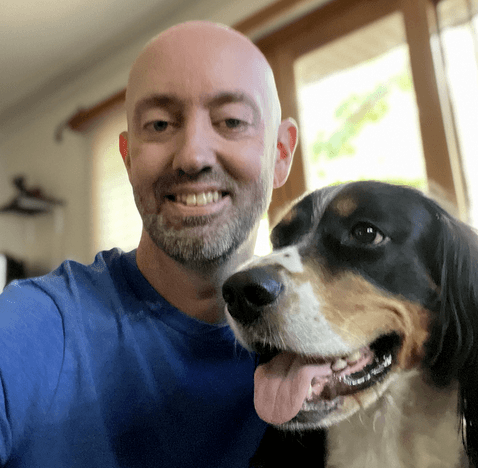Optimize your business operations with a centralized system like SAP ERP. Find out how to increase your organization’s efficiency with ERP and EDI.
Pop quiz: What is the ERP system that has sold more than 140,000 systems worldwide, with customers in over 120 countries?
SAP, often styled as SAP ERP, is enterprise resource planning (ERP) software designed to help streamline essential business processes ranging from product procurement to finances. SAP is a specific brand of ERP — the market leader, in fact.
This software is so popular that some companies even pay for their employees’ SAP certifications. To understand why, we’ll need to dive deep into ERP. This guide covers everything from the basics of enterprise resource planning to SAP’s pros and cons, so you can make an informed decision and advance your business.
What is a SAP ERP System?
SAP (formally SAP S/4HANA) is the trade name of the market-topping ERP software offered by SAP SE. The German organization — originally called Systemanalyse Programmentwicklung (System Analysis Program Development) — has been producing business software solutions for about half a century.
SAP ERP is a modular software that aims to streamline business functions. Previously, organizations might have used a tangled network of programs to separately manage things like supply chain needs and resource management. SAP brings all of those processes under one umbrella. It’s a mix-and-match system, with companies selecting the modules most applicable to their needs and leaving the others behind.
Businesses love SAP because of its robust functionality. Here are some of its most valuable applications:
- Integration: Bring together multiple processes for easier navigation, data review, and planning.
- Automation: Swap out push-button actions for automations triggered via changes tracked by the software and overseen by key team members.
- Organization: With centrally accessible information, management can more easily tackle capital planning and execute key strategies.
- Accuracy: Manual calculations and recording beget human error. Those errors can have ripple effects powerful enough to decimate a business. The software can reduce errors, inform decision-making, and ensure decisions are built on accurate data.
- Security: SAP is proven secure, protecting against data breaches and other digital threats that could compromise proprietary information and client details.
- Agility: The combination of near-instant calculations and useful automations readies an organization for rapid change — handy in fast-paced markets.
How Does SAP ERP Work?

Think of SAP as a shopping mall. Instead of driving from store to store to do your shopping, you can find shoes, clothes, makeup, jewelry, and a snack all under one roof. SAP offers myriad business applications in one central hub.
The most common client-server constructed SAP ERP systems exist on three tiers:
- Presentation: This part of the system resides on an organization's internal computers. Users download the SAP Graphical Interface, which works on any computer running MS Windows or Mac OS. The primary focus of this tier is to facilitate user experience and communication with other tiers.
- Application: The actual application is the coding and design that handles client transactions, database access, multi-application interfacing, report generation, and printing.
- Database: The vendor typically hosts the database and houses “master records” of data and transaction records generated by the parent businesses.
ERP Solutions vs. Decentralized Systems
An ERP is a centralized enterprise system. Let’s compare it to a decentralized approach to better understand its advantages.
Decentralized System
Companies that rely on a decentralized data management system keep data scattered across various departments. This siloed approach inhibits information sharing, as data exchanges must be requested, reviewed, and approved. This manifests as tedious email chains and mountains of paperwork just so Department A can get what it needs from Department B to do its job.
Here is an example of problematic decentralized data management in the real world:
- An employee from customer service attempts to process an exchange.
- They can't access inventory information from their siloed system, so they must request it from the warehouse.
- The delayed response from the inventory department results in a poor customer experience.
It’s easy to see how decentralized data management could result in the loss of customers and revenue. It also stresses workers and strains productivity by adding extra steps to complete a basic task. Data can easily be duplicated, repeated integration can consume time and money, and confusion can result in over- or understocking.
Centralized System (aka ERP)
Centralized systems like ERP maintain data storage at a single, centralized location that all interested parties can access on demand without friction or delays.
Here’s the same example situation if it occurred within a company using a centralized system:
- The customer service agent attempting an exchange looks up inventory information via the centralized database.
- The agent can instantly see what’s in stock. Within minutes, they initiate the exchange or locate an acceptable alternative.
- The agent’s productivity rises exponentially, and the customer achieves a satisfactory result without spending all day on the phone.
Advantages and Disadvantages of SAP ERP
Although a centralized system seems like an automatic win, SAP ERP presents some pros and cons to consider before signing up.
Advantages
- Enhanced operational efficiency: Remove the red tape that slows down day-to-day business operations, and you automatically improve efficiency. Workers can access information in real time across departments.
- Optimized data visibility and reporting: Automatically distribute reports and send new information company-wide.
- Improved collaboration and communication: Ditch bulky email threads and separate chat apps. Instead, communicate with team members and other departments using modules on the same plane as the data you’re referencing.
- Reduced redundant efforts: Imagine two separate departments, both needing information on inventory turnover for the previous fiscal year. The two departments aren’t in communication, so they both tie up employee hours and funds to research and produce a report. A centralized system prevents this by making everyone aware a report has been run and is readily accessible.
Disadvantages
- High implementation costs: Switching to a centralized database may require a significant investment to cover infrastructure setup, software purchases, and employee training. You may also need to set up or increase in-house IT coverage to ensure the new system runs smoothly.
- Complexity: Centralized systems are complex, with lots of entry points and information that must be organized and made available around the clock. More complex systems are technically more prone to interruptions and other issues, and the initial implementation and ramp-up phases can be lengthy.
SAP ERP Use Cases

What is SAP software used for? SAP ERP is designed for broad coverage, helping organizations manage various operational processes. That’s why many industries rely on SAP to increase efficiency.
Human Resources Management
HR departments use ERP to track employee credentials, ensure external compliance with government mandates, and encourage cross-departmental collaboration. ERP can help HR find overlapping skill sets and make personnel recommendations for a new project team.
Consumer-Facing Industries
Retail, fashion, and lifestyle companies reap massive benefits from SAP. They exist at the mercy of customer satisfaction and must ensure their supply chains and customer service components are always running smoothly.
Warehouse Management
ERP is indispensable for warehouse management, where centralized information assists with monitoring stock levels, tracking orders, forecasting trends, preventing mistakes, and automating procurement.
Finance Management
Finance-based businesses, such as banks and insurance companies, rely on SAP software for accounting purposes, gathering inputs from accounts payable, accounts receivable, risk management, tax management, and more to create an accurate and informative picture.
Aerospace and Defense
SAP ERP can facilitate information sharing without sacrificing security and privacy protection, making it ideal for businesses that frequently handle sensitive data.
Improve your Data Management Systems with Orderful
An ERP like SAP facilitates intra-organizational communication, but what about streamlining your correspondence with external partners? For that, you can rely on electronic data interchange (ERP).
Further optimize your business with comprehensive EDI solutions from Orderful. Our platform is built to go live in days — not months — helping companies just like yours streamline processes, boost productivity, and drive growth. Schedule an appointment to speak to an EDI expert to find out more.